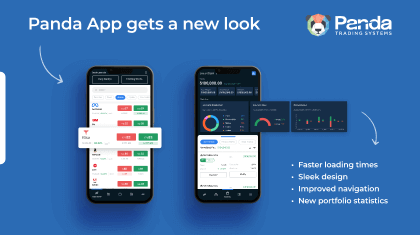2 Important Ideas Most Brokers Don’t Even Consider
April 25, 2023
Artificial Intelligence Done Right. How Panda Incorporated AI into its Business Intelligence Solutions
June 26, 2023Coming soon, an important UI/UX upgrade to the world’s most popular CFD trading platform
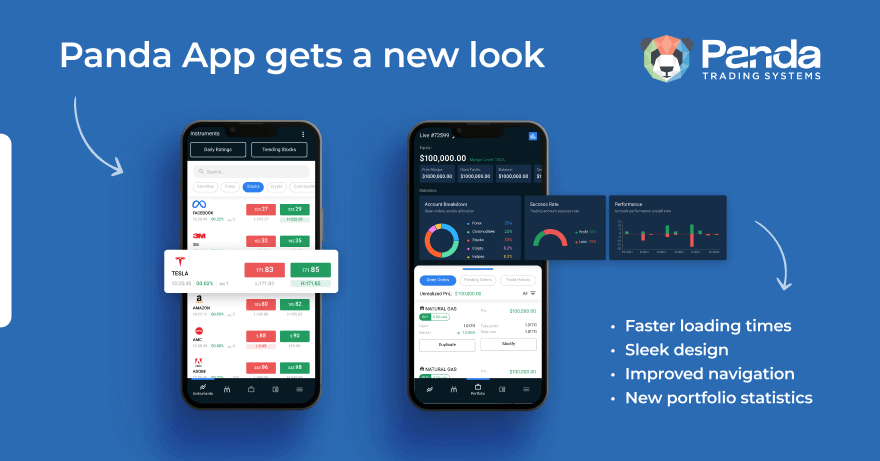
With over 10 million loyal global users, Panda Mobile Trader has been a tremendous success that continues to surprise even us. The platform has played a central role in drastically improving how the services of FX/CFD brokerages are accessed, allowing them to attract new generations of traders.
All of our products are constantly being improved behind the scenes with regular updates, but sometimes a more visible change is called for. After successfully rethinking how our industry does mobile trading, we felt that it was time to step things up again in the UI/UX department.
In the coming weeks, a major UI/UX upgrade to Panda Mobile Trader will be rolled out. It’s the culmination of a great deal of time spent learning from brokers and their traders how the platform is used and what features will improve user experience
We believe that it will add value to the brokers using it, allowing their mobile offerings to further stand out in an increasingly competitive market.
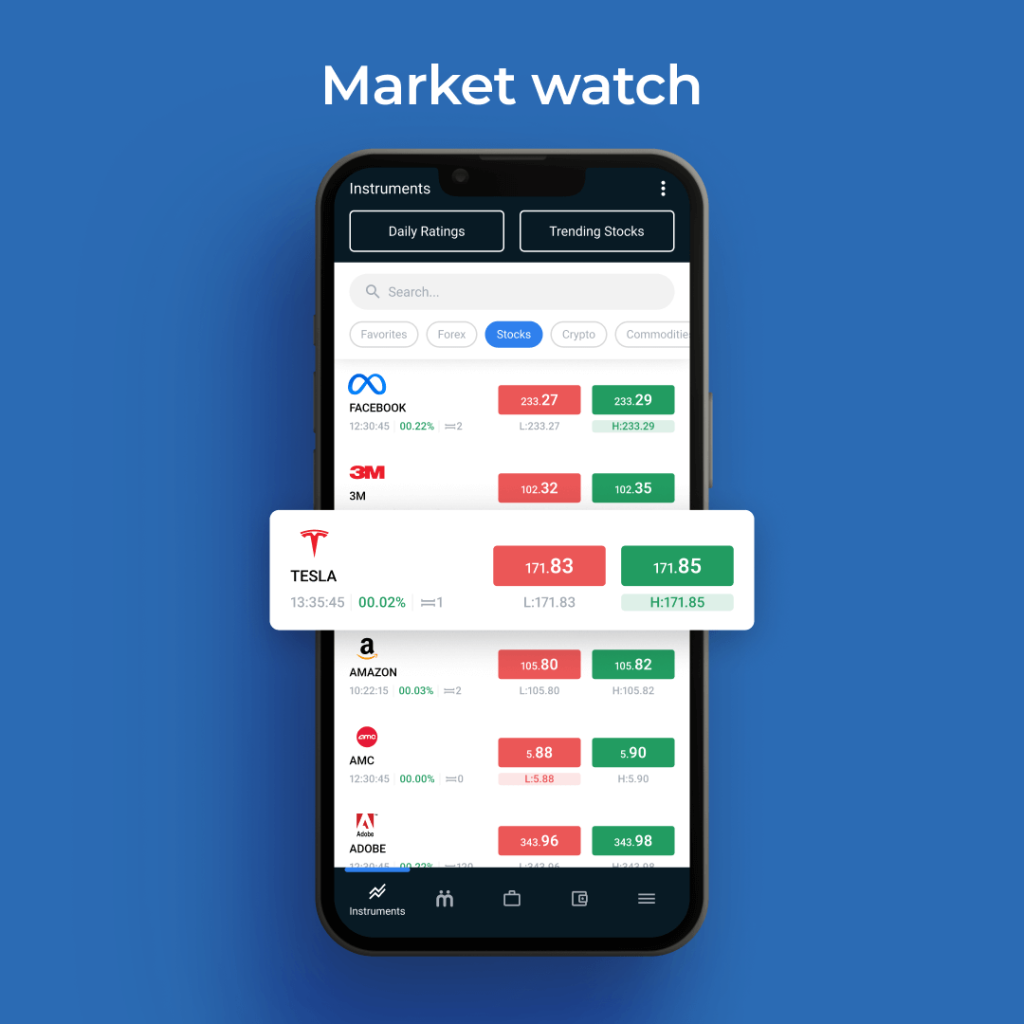
UI Improvements
Panda Mobile Trader has always been easy on the eye and intuitive to use. We opted for a number of refinements to its page layouts and styles, icons, and menu behavior that are in keeping with its simple style that we think existing fans of the platform will love.
The goal was to further streamline the look and feel of the Panda Mobile Trader, allowing its rich features to always be easily accessible without them cluttering the primary trading interface. This allows users to remain engaged with their trading activities, while having any action they could want to perform with their brokerage account within easy reach.
Better At a Glance

As we’ve seen above, the platform’s popular minimal style remains, but we’ve made efforts to pack as much useful data as possible into every screen. The platform’s Market Watch window has been enhanced with important extra information such as the percentage change of each asset, the time at which the last quote was set, the current value of the spread, as well as the highest and lowest prices in the trading session.
These data points allow users to make rapid at-a-glance assessments of their chosen markets, allowing them to use their time more efficiently on the symbols that are most worth focusing on. Traders use the Market Watch window as one of the platform’s primary jumping-off points for further analysis, which is why we decided to supplement it with this additional information.
Portfolio Page
For convenience and ease of access, we moved open orders, pending orders, and trade histories to a new Portfolio section.
This simplifies the way users navigate the platform by providing them with important information regarding their trading activities (both past and present) all in one place. The new Portfolio section also allows for a more seamless order management experience, while keeping useful historical data close at hand.
Updated Account View & Streamlined Account Switching
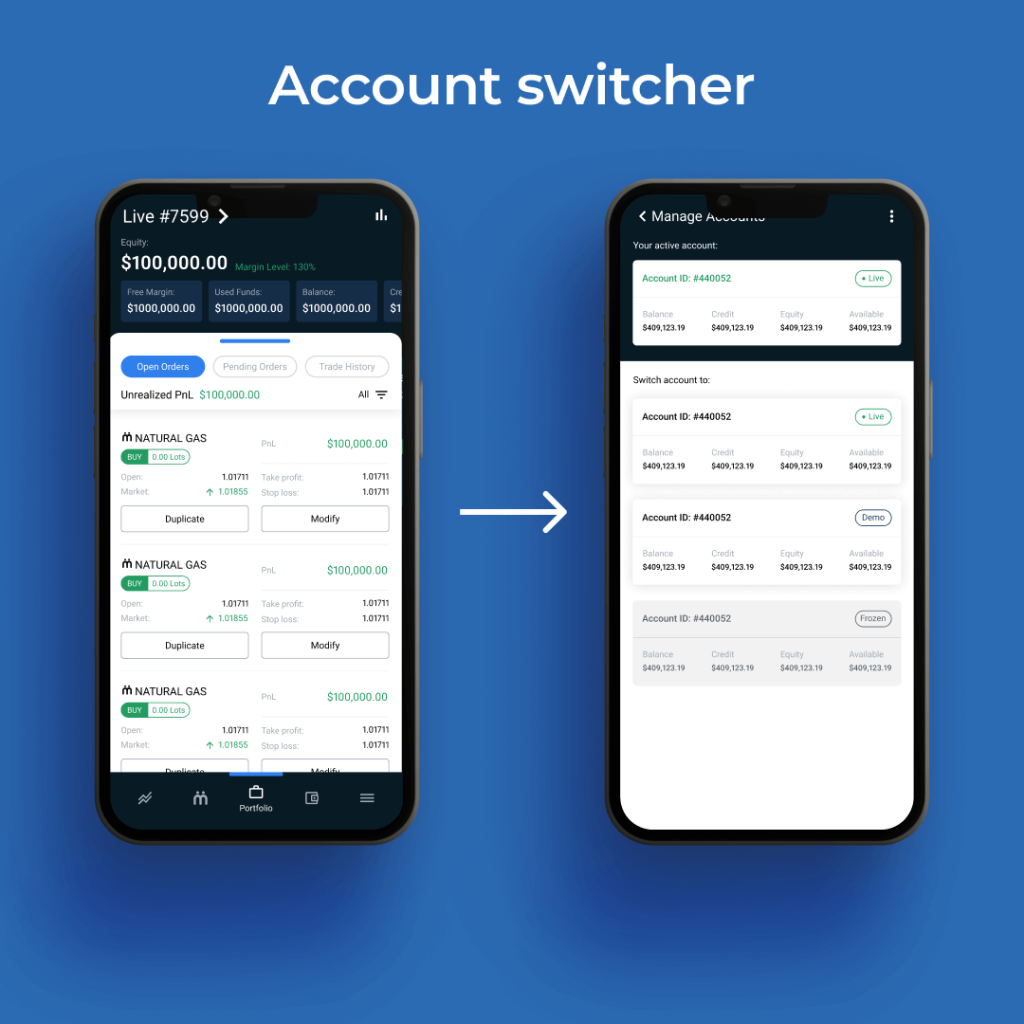
We also extended the above logic to the platform’s trading account view, which now features a discrete strip at the top of the screen detailing important trading account metrics such as equity, margin, funds, balance, credit, and margin level.
These are important metrics that are relevant to traders every time they take a new position or manage an existing one. On devices with larger screens, it’s much easier to keep the above information on screen at all times. This update elegantly solves the issue for the smaller screens of mobile devices.
We’ve also updated how users switch between their various trading accounts. The updated version of Panda Mobile Trader features improved account switching by allowing users to seamlessly switch between trading accounts from both the Portfolio and Wallet sections of the platform.
Advanced Performance Tracking
Performance statistics have been proven to increase user engagement by helping users to visualise their past and present trading activity in an appealing way. To this end, we have included an entirely new Account Statistics section, offering users a view of their allocation to open orders as an interactive pie chart, as well as providing data on the account’s success rate, and account performance over time.
Aside from increasing engagement, providing the ability to track performance in an easily understandable way provides valuable feedback that can aid traders in their development. These are the kinds of statistics that traders in previous eras would have had to keep track of manually through the use of spreadsheets. Our approach has always been to democratize trading, which includes giving your customers the ability to easily track their trading progress over time.
Fee Transparency
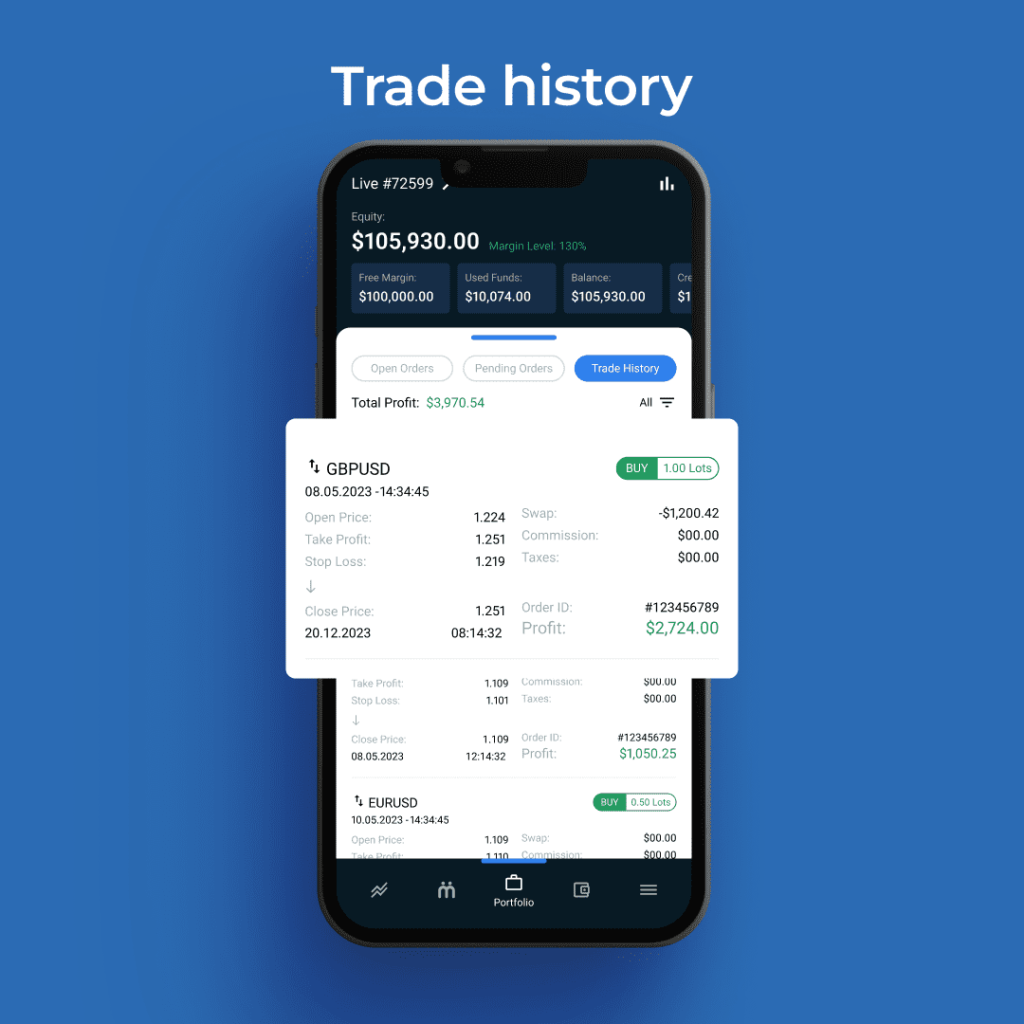
Last but not least, transparency as to the costs incurred when trading is paramount if you want to build trust with new clients and maintain a loyal customer base over time.
Being as transparent as possible when it comes to the various expenses traders are subject to when opening and closing market positions is important as it allows your customers to manage their trades more effectively.
We have updated the Trade History section to include information on swaps, commissions, and taxes. In this way your clients can know exactly how much a position is going to cost before they enter it. Being upfront where costs are concerned also helps traders to factor these costs into their trading, position sizing, and money management strategies.
Show Me More!
If you’re new to Panda’s range of trading platforms and would like to see what all the fuss is about for yourself, please get in touch with one of our success managers for a demonstration of what Panda’s trading solutions can do for your business.
For free consultation
Request a Call